Course Readings:
Kral, I. & Schwab, R.G. (2012). Chapter 4: Design Principles for Indigenous Learning Spaces. Safe Learning Spaces. Youth, Literacy and New Media in Remote Indigenous Australia. ANU Press.http://doi.org/10.22459/LS.08.2012 Retrieved from: https://press.anu.edu.au/publications/learning-spaces%EF%BB%BF
Design Principle 1: A space young people can control
- historically learning is controlled by institutions (usually with a deficit attitude towards Indigenous students)
- adolescents tent to be early school leavers or not attending classes regularly
- policies are often punitive
- there are few spaces in the public domain where Aboriginal people experience a sense of control
- access to technology in many remote communities may still be mediated through a non-indigenous ‘gatekeeper’ (new affordable mobile devices are changing that)
Design Principle 2: A space for hanging out and ‘mucking around’
- ‘digital bedroom’ – one of the most vibrant digital learning spaces for adolescents
- adolescents in remote communities often do not have that luxury
- informal learning spaces such as media centers, youth centers, and libraries perform an important function as a communal ‘digital bedroom’
- access to new technologies and control of digital practices is allowing young people to gain control, not only over the production process and editing, but also self-representation (structuring their own learning environment based on what is available in the community)
Design Principle 3: A space where learners learn
- what makes a good facilitator of learning?
- passionate about what they do
- ability to teach complex technical skills which engaging learners
- give agency to young people (don’t seem themselves as ‘bosses’)
- highly collaborative and respectful (respect for and interest in the language and culture of the learners)
- facilitated productive learning activities that are project based, rather than assessment driven, and built upon a sense of mutual respect, development of relationships, and recognition of learners existing knowledge
- allows for peer training
Design Principle 4: A space to grow into new roles and responsibilities
- expert mentors and other enabling adults play an important supporting role help keep kids engaged in ongoing projects
- opportunities for students to take on meaningful roles and responsibilities (e.g. video making in a group)
- ‘rules’ or expectations created by those engaging in the activities in the space
Design Principle 5: A space to practice oral and written language
- new forms of interactions with adults in the project sites are allowing young people to negotiate different types of social relations where they engage in complex turn-taking interactions with an expectation of high communicative competence
- young people listen to and interpret instructions, request clarifications, and initiate ideas and actions (become risk takers)
- mother tongue is valued
- critical that we conceptualize literacy not only as a skill learned at school, but also as a competency acquired in community with others (without the need for formal lessons)
Design Principle 6: A space to express self and cultural identity through multimodal forms
- minorities need to see themselves in their learning
Design Principle 7: A space to develop and engage in enterprise
- cultural values important
- activities tied to meaningful community projects
- collaborative intergenerational activities
Design Principle 8: A space to engage with the world
- integrating history and the past with digital and contemporary methods
Regan, P., & Jesse, J. (2019). Ethical challenges of edtech, big data and personalized learning: Twenty-first century student sorting and tracking. Ethics and Information Technology, 21(3), 167-179. DOI: 10.1007/s10676-018-9492-2
- “one of the most heavily marketed, exciting, and controversial applications of edtech involves the varied educational programs to which different students are exposed based on how big data applications have evaluated their likely learning profiles”
- these raise ethical concerns, especially at a K-12 level
- information privacy
- anonymity
- surveillance
- autonomy
- non-discrimination
- ownership of information
- are personalized learning programs similar to concerns raised about educational tracking in the 1950’s
My Experiences:
How I have been considering this in my own context?
In the district that I work in, we have district staff the approve digital resources. This team looks at all of those ethical concerns above and works with platforms to help mitigate the risk or walk away from it all together.
This has been a relatively new phenomenon. In the past, teachers have introduces new platforms and applications as a way to engage in a new, fun, and exiciting way. However, there was not much thought about how this could effect our students data.
We are now more aware and things are approved at a district level before being passed off to classroom teachers to integrate and use. However, I have become even more cautious after learning so much in our summer courses last year about data sharing online.
Something that came up once this year was one of our Grade 1 teachers wanted to use an aging app to take pictures of students and age them in order to print pictures of them for 100’s day. However, I heavily suggested against it as it is an application that then has all these little childrens photos saved on it.
I am happy to know that it is becoming second nature for me to questions the privacy and policies of all digital platforms.
We are especially feeling this right now as a conversation has arisen around video conferencing in many districts.
My Perspectives:
How does a safe learning space influence student learning?
- its crucial to develop a safe learning space in order for students to become comfortable enough to take risks (academic, social, and emotional risks) in the classroom
- this can be done in the 4 walls of a classroom, but also online (as I am learning to how do)
How can educators ensure student privacy and safety is considered in digital environments?
- reading privacy policies before signing students up
- communicating with their district technology support person
- finding out what kind of data is linked to their Google Suite
- teach them about sharing online and examples of some popular sites and the prevalence of data mining
How does your project consider individual student digital identity, safety and choice while encouraging individual cultures and perspectives?

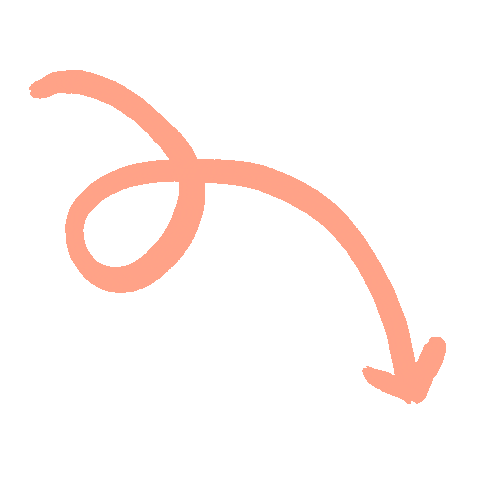

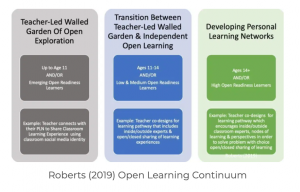
Recent Comments