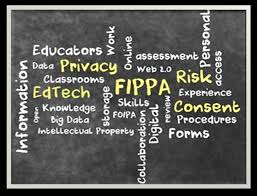 Do you even know what the privacy guidelines are for teachers? I can tell you I didn’t! I didn’t even know there were documents for us to reference in order to be safe and respectful representatives for our profession as educators.
Do you even know what the privacy guidelines are for teachers? I can tell you I didn’t! I didn’t even know there were documents for us to reference in order to be safe and respectful representatives for our profession as educators.
The era of social media seems to be inescapable. We now have profiles on a multitude of platforms are and are often sharing and constantly in communication with others. However, have you ever stopped to think before posting an Instagram story, Snapchat video, or Facebook post?
As my EDCI 568 professor shared with us, “once you move into the role of a public school teacher or within any public body, you must adhere to the laws set out by the B.C. Office of Information and Privacy Commissioner for public bodies (private organizations have a different set of rules). Their office has put together guidelines for you to follow to better understand what the rules are and how to get consent.” BC Cloud Computing Guidelines (PDF). And you can review the Freedom of Information and Protection of Privacy Act here.
When we are using educational platforms, technology, and communication tools, we need to ensure we are abiding by the rules and regulations of our profession in order to protect the little people that we work with and their families. It does not mean that we stop engaging online or outside of Canada. It means that we need to be knowledgable and get the proper consent. Some districts have their own expectations and safety considerations. You can see an example of how school district are addressing access to cloud tools outside of Canada here (Coquitlam) and here plus here (Victoria).
It is important to also review section 4(b) of the B.C. Digital Literacy Framework. The whole document is good to review as a refresher of what we need to be teaching and exposing our students to.
Additional resources can be found here:
Privacy Education for Kids by the Office of the Privacy Commissioner of Canada
Information Security Awareness by the BC Government
MediaSmarts: Canada’s Centre for Digital and Media Literacy
Some competencies for you to explore and ask if you need help:
- Is aware of the OIPC, FIPPA, and the Cloud Computing Guidelines and follows them
- Understands what constitutes personal information
- Understands that privacy online is a personal choice and must be respected
- Understands that, as a preservice teacher or inservice teacher in the schools, that you assume a “public body” hat and have a duty of care for your learners, their parents and families, and your colleagues with regard to their privacy and protection of personal information
- Is aware that the Canadian federal government states that the chances are remote that the US Patriot Act will access personal information of Canadians, but recognizes that it is our responsibility to protect privacy preferences and to ensure that consent obtained is informed consent. Some families may be involved with restraining orders and need to be private for their safety, but the reasons for privacy may be preference. Either way, it is not our business as to the reasons for privacy preferences, but it is our responsibility to uphold preferences.
- Understands how media moves through networks into US cloud-based services (e.g., back-ups on iTunes, syncing with Dropbox, messages with personal information sent on Gmail, blog RSS subscriptions, etc.)
- Understands that these acts do not prohibit participation in networked tools outside of Canada and many school districts are in need of teachers who model networked literacy and positive citizenship online for their learners
- Is familiar with section 4(b) of the BC Digital Literacy Framework and is prepared to integrate it in teaching and learning
- Understands what appropriate consent looks like for public bodies and is aware of what alternative steps are to support learners when consent is not obtained.
In addition, I learned this week, that public expectation of administrators increases ten-fold. The importance of organizational leadership is paramount. As administrators, we need to not only comply with the FIPPA standards and the Digital Literacy Framework, but think about the perception of our online profiles. We are now representatives of our school boards and therefore, need to exemplify respect, equity, inclusion, and a standard of excellence. Therefore, in the next few weeks I will be reflecting on my own online portfolio and ensure that I am aligned with those expectations.



Recent Comments